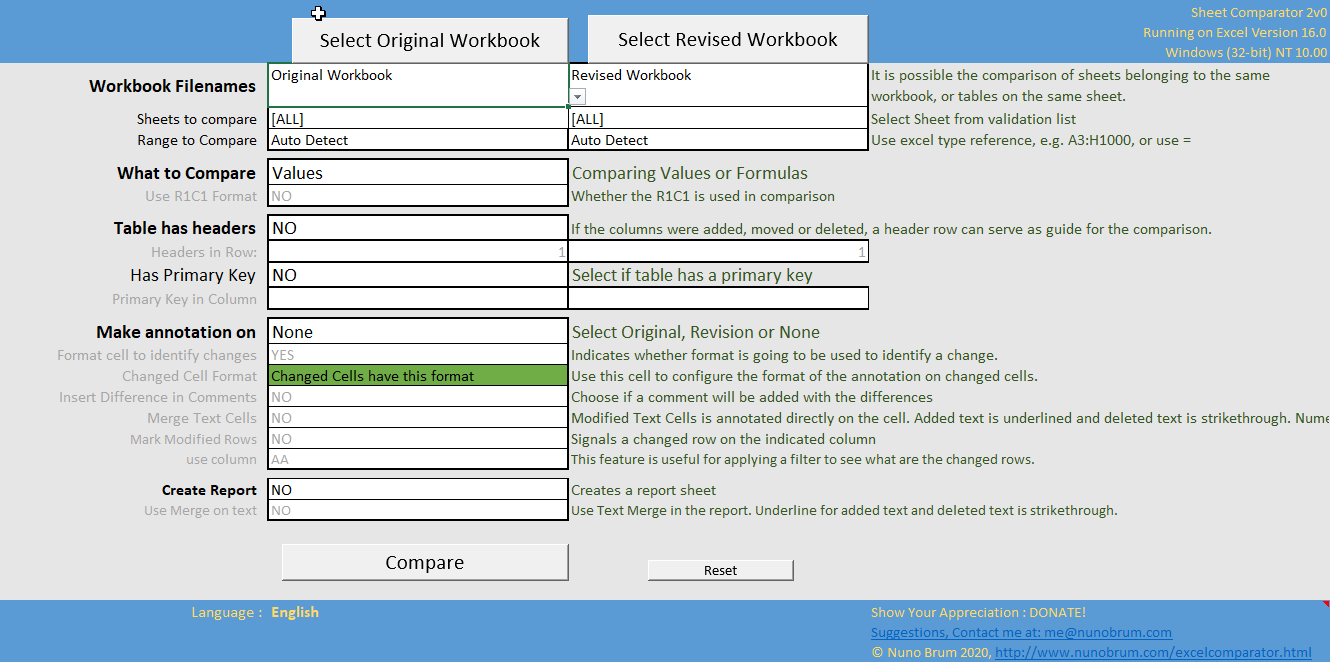Sheet Comparator (Current Version 2.4)
|
Excel Sheet Comparator is cross platform (Windows, Mac OSX) tool that allows comparison of two excel files. This already sets it apart from many other tools that work only on windows. besides, it doesn't need installation and allows to quickly merge two different files.
Downloads
Download from GitHub using the Download Raw File button.
Macros need to be authorized for the Comparator to work. Donations serve to support costs with website hosting and with financing the development of other tools. The excess will be sent to non profit and community organizations.
Supported Organizations:
Version HistoryNEWS!!!
The sheet Comparator is now open source. This wasn't an easy decision, but, realistically, I didn't have much time to continue evolving that tool and there were people asking for new features. Moreover, there were many reticent to trust hidden macros. So, I've removed the password protecting the code and now all can access and update the code. |
You are like me and using Excel for everything, you've probably came across the problem of: How to compare two excel sheets ?
In the absence of a good available solution, I decided to make one. It compares tables, sheets and entire workbooks and reports the differences side by side. It can optionally annotate the modified cells with comments and highlight cells that were changed. It also can be used to merge the two sheets. There is a short Video tutorial in the link below. https://www.youtube.com/watch?v=H3L20YMv_XI So, next time you need to compare two excel sheets, I hope this will serve you well.
I'd love to hear your comments. Take good care and happy comparing :-) |